There are a number of ways to learn how to use CAD (computer Aided Design). This fun and easy to learn design tool can help you achieve professional looking designs, re-work your house plan and save money by creating the designs yourself. All you need is a little confidence and know-how. Here are six practical tips to help you learn how to use CAD.
CAD evening classes
Enrol in an evening class in your local adult education centre. Courses on how to use CAD are usually listed each term so are available throughout the year and because you will be learning with students around the same skill level as you there is an immediate support network to tap into and exchange ideas. However, the classroom is not the best place for everyone to learn so you might want to try another method of learning.
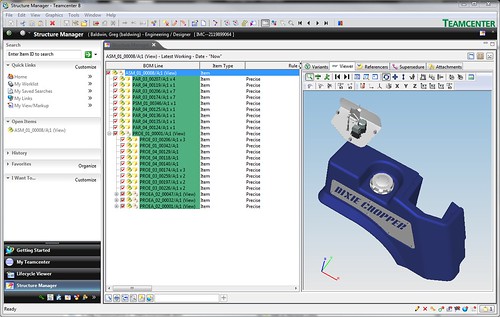
CAD One-to-One
It is far easier to learn a program like CAD in a one to one situation. The difficulty is finding somebody who is capable and willing. Your best bet is to stick an advert on the college notice board and offer a small sum of money to a student to give you lessons. They always need a bit of extra cash!
Search the Internet
Of course, you can always use the internet. There is plenty of material giving practical advice about how to use CAD although not all of it is well written and makes a lot of sense. There are however some great videos on YouTube which talk you through the process with visuals and are easier to follow than somebody trying to direct you through an idea in black and white – it always comes out grey!
Demonstrations
Some CAD manufacturers such as (Articad, Watford) offer demonstrations of how you can use the software so it may be worthwhile contacting several in your local area. At the very least you might give them an idea and they invite you to trial demonstrations. The idea behind these demos is for people to believe their businesses could be transformed by the package, you will get the opportunity to watch an experienced designer talk you through the program – slowly – and you will learn some expert design tips in the process.
CAD Forums
You can also use the internet to join forums, although this is a better option once you become more accustomed with using the program and asking other users of CAD for tips and advice. It is not recommended you use forums as a learning tool because, as with most subjects, people have different ideas and will give you conflicting information.
CAD books
You can get books on CAD and this is a god option if you prefer to learn alone at your own pace. Your local library may have something, or otherwise be able to order you something. If not, your local bookstore will.

Conclusion
Although it is quite simple to learn to use CAD software, be prepared to take the time to learn and appreciate the capabilities the software gives you. The best way is practice, but take the opportunities to learn CAD from others when and where it is available.
Image Credits: Siemens PLM Software and Vectorworks.

