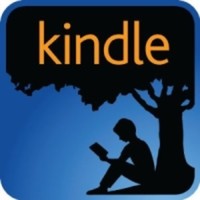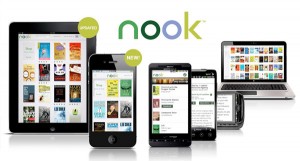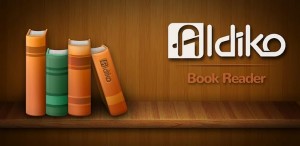In the wave of the modern digital era, even books have met its match via the E-Books. E-Books are typically soft copy of books, and they are very convenient to read and acquire as there are many computers and other mobile devices that can carry them. They can be purchased and some are even free. Unlike their conventional hard copy counterparts, E-Books are virtually indestructible as they are in soft copy form. Normal books are made from paper and may rot soon. High quality papers will usually last a long time, but cheap ones will become brittle and lose their original colors in a matter of a few years.
The mobile gadgets world can be divided into two when it comes to the most popular operating systems, the Apple iOS and the Google Android. The Android remains as the king of open source OS for mobile devices, and Android has developed all sorts of applications for allowing its users to acquire and read E-Books. In this article, we will tackle 5 Android apps that are essential for geeks who love to read using Android mobile devices. Before we get into the apps themselves, let us take a look between two mobile phones that can be good mediums for reading E-Books.
LG Optimus 4X HD VS Samsung Galaxy Note N7000
 Let us compare the LG Optimus 4X HD and the Samsung Galaxy Note N7000. These two phones have big enough screens that are nice for E-Book viewing.
Let us compare the LG Optimus 4X HD and the Samsung Galaxy Note N7000. These two phones have big enough screens that are nice for E-Book viewing.
The Samsung Galaxy Note N7000 screen is bigger than the Optimus as it is designed to be a tablet-phone, measuring 5.3 inches with a 1280x800 pixel resolution having only 285 ppi pixel density and support for 16 million colors.
The LG Optimus 4X HD P880 boasts a 4.7 inches True HD capacitive touch-screen display with a 1280x720 pixel resolution and 312 ppi pixel density, and support for 16 million colors. According to LG, the on-screen display uses the maximum available space when reading E-Magazines or E-Books, indicating a high aspect ratio of display.
The Optimus have an edge over the Note for the better E-Book reading experience as the pixel density of the Optimus is greater than the Note and comes in True HD for that finest detail possible in reading, and LG focused on the maximum screen space and aspect ratio of display for the best reading and viewing comfort.
5 Great Android E-Book Apps
Let us then dive into 5 popular Android apps for reading E-Books. Combo any of these 5 with the Optimus 4X HD and you will surely have the best reading experience possible!
The tablet from Amazon, Kindle Fire is maybe the reason why the Kindle Android app is the popular choice for many E-Book readers out there. You can read literally thousands of free books on the go in your tablet or smart-phone without the need for a Kindle Fire device. The Kindle app lets users emulate the Kindle Fire as the app has the same features and functionality as the app from the Kindle Fire. Kindle can browse latest fashion trends; can get real-time updates through online newspapers too. Built in dictionary is also available, Google Search and Wikipedia can also be easily accessed. Talk about being handy!
Just like Amazon, Barnes and Noble also did the same with their Nook tablet. They ported the Nook for all Android users out there. No need to buy a Nook tablet as the Nook app is available for all those Android tablets and smart-phones. Barnes and Noble has already over 2 million E-books in its arsenal, and you will be able to have all those books in the palm of your hands. The Nook is optimized for Android use and can easily mark your favorite magazine subscriptions. Previous Nook tablet users will feel at home with the Nook in their new Android devices.
The makers of Android will of course not be left behind. You can almost never go wrong with Google. Google’s reading app is called Google Books. What sets this apart from other reader apps is that it has perhaps the hugest sheer number of downloadable books available that span over 3 million titles. Google offers a library of free and public domain materials that may not be found anywhere else.
If you are tired of the same old-fashioned apps for E-Book reading, it is worth trying Aldiko. Aldiko is a great alternative as it has both the basic and extra functions that are very handy. It can download E-Books in PDF or EPUB formats. You can view reviews of different books before you download them, and there are options to categorize your downloads. Aldiko is fully customizable as you can adjust the brightness settings, a night time reading mode is also available.Readingor “borrowing” E-Books from other apps is also possible using Aldiko. A handy search and dictionary are also available.
The advantage of Kobo is perhaps its Faceook integration of allowing the users to share memorable quotes, notes, dialogues and among others to friends. Also, a feature called Reading Life monitors and tracks your reading statistics so you can always be updated on your reading activities for ensuring efficient reading. Just like Google, Kobo has a massive database of interesting titles to download.
So there you go! Never let your books go to the trash can by having E-Books instead of the traditional paper books. Choose whatever E-Book reader for your Android device and have fun reading anytime anywhere with ease. Bring your entire library with you wherever you go!